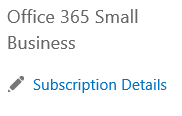Setting a Partner of Record on your Office 365 account can be very beneficial! Have you migrated to Office 365 but you’re not sure how to maximize your investment? DevSoft Solutions can help you learn how to use Office 365 for your business. All you have to do is set DevSoft Solutions as the Partner of Record on your account and we will be glad to give you free advice! Setting DevSoft Solutions as your Partner of Record doesn’t cost you anything, doesn’t give us access to your data, and you can still use Microsoft Support. Once you set us as the Partner of Record, we will receive an email notifying us and we will send you a thank you email with some important information. Have questions? Contact us anytime!
Set DevSoft Solutions as your Partner of Record in Office 365
- Click your subscription then click Subscription Details in the right-hand column
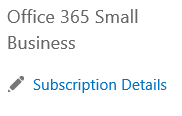
- In the Microsoft Partner ID field input 4242128 and click Check ID. DevSoft Solutions should be displayed.
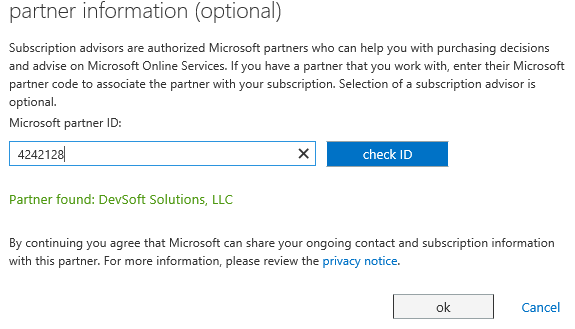
- Click ok
- Repeat steps 2 – 5 for each Office 365 Subscription you have.
That’s it! We will send you some information once that is done! Thank you for trusting DevSoft Solutions!